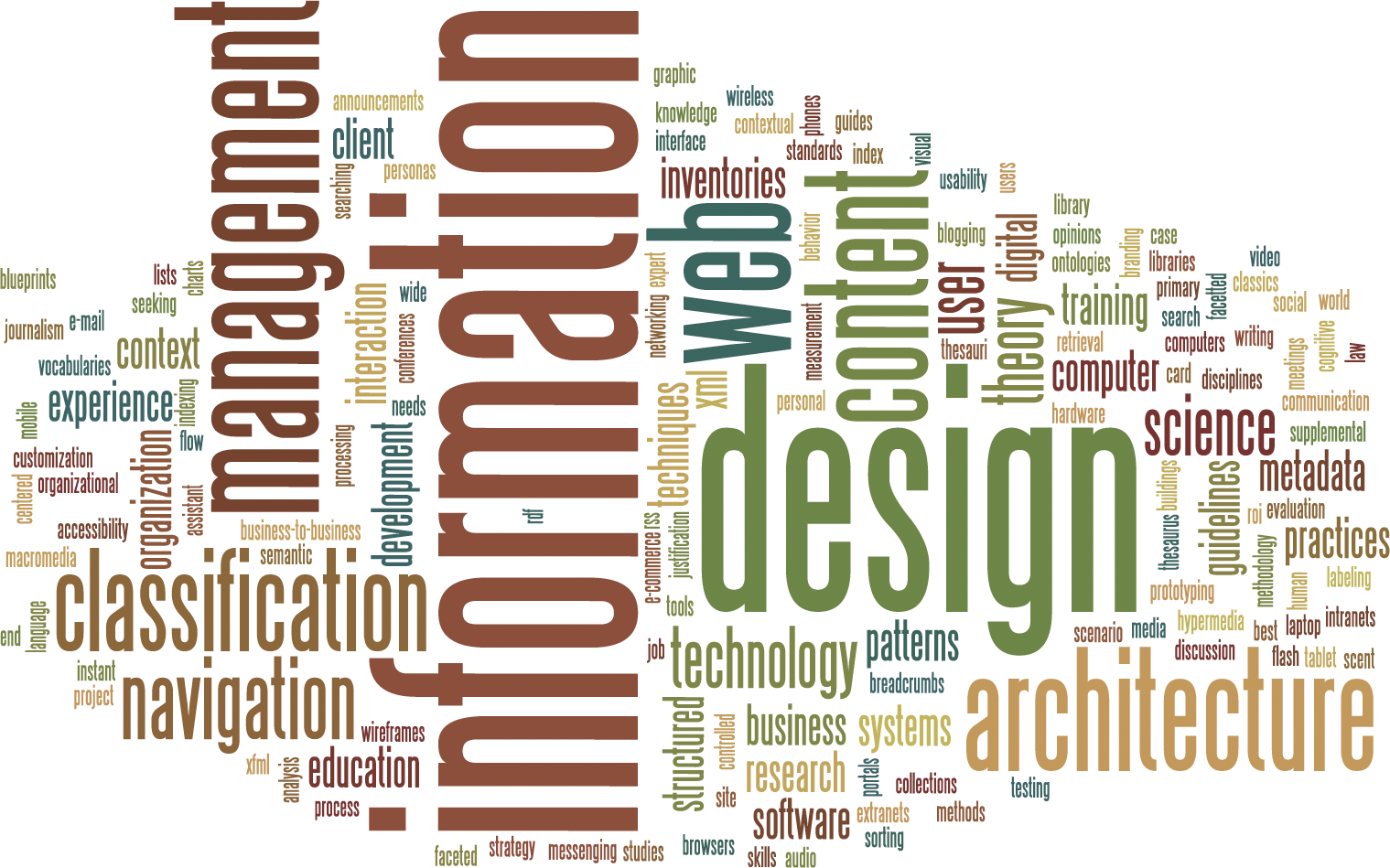Information architecture is defined as both an art and a science: there is no ‘right’ way to do information architecture but the process requires experience and data analysis to really get it right. Too many companies structure their website with common sense and lose out on business as a result. Information architecture helps facilitate communication, navigation, and user experience on websites.
Getting started with information architecture goes a long way to ensuring that your website is accessible and easy to use, which will lead to lower bounce rates and increased conversions.
What is information architecture (IA)?
Information architecture focusses on organising content and the flow of a website to help users find information and complete tasks that are in line with business needs. IA work ranges from using colours in a design to elicit certain emotions on a website to structuring a navigation bar for optimal user experience.
Why IA matters
When users land on a website they want to know that they have arrived in the right place, that the website has what they need, and how to complete the task they set out to do (whether that is make a purchase or find more information). Good IA will inform content strategy and design to ensure that visitors don’t get frustrated and look elsewhere or abandon the task.
Good IA makes it clear where visitors are and what the website offers, provides clear navigation and different options, and both prompts and makes it easy for users to take action through CTAs. This helps them achieve tasks while addressing your business goals.
How to get started with IA
- Know the user and create personas
When embarking on user experience design you need to know what they need and why, as well as what their pain points are. Visitors to a website usually fall into a few different categories and you want to optimise for the users that are most beneficial to your goals. That means creating personas of your ideal users, mapping out their goals and motivations, and reflecting them in your website architecture.
- Map out the tasks that will lead to landing pages
Having the right content on your website is very important to information architecture. Do a content audit and determine how many pages you have on your site and determine how each page leads a user to the end goal. Ultimately, each page should help the user accomplish a task (whether that is reading information, filling out a sign-up form, or adding products to a basket) while leading them to the next step in the process.
- Create your site map and test it with users
Once you know what you want the user flow to look like and the task that visitors should achieve, creating the sitemap is just like putting together the pieces in a jigsaw puzzle. Use a wireframe tool to show how the site will perform and what pages lead where.
The final step is to test the set up on fresh eyes, which is where user testing comes in. Assign users a task to complete on the website to see where they stumble and what they found easy to navigate or confusing to find. Use that feedback to improve the website design and navigation.
Final Thoughts
Information architecture doesn’t just end once the website is live. When more pages are added it’s a good idea to involve your architect so that he or she can read copy, evaluate the user testing cycles, and advise on where to place new pages. Getting information architecture done right in the first instance will make your designer more effective and the ongoing management of your website simpler for everyone.